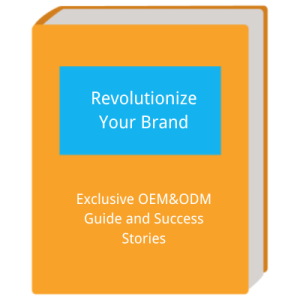In today’s world, managing pet care has become much more convenient thanks to innovative technologies like pet feeder apps. These apps allow pet owners to automate their pet’s feeding schedule, control portions, and even monitor feeding activity—all through their smartphones.
If you’re curious about how pet feeder apps work, what types are available, and how to download and use them, this article covers everything you need to know. Here are the top questions and answers that can help you navigate through this smart pet care solution.
Common types of pet feeder apps
Pet feeder apps come in different varieties, catering to various needs and preferences. Below are the most common types:
- Basic Pet Feeder Apps: These apps offer simple functionalities like scheduling feeding times and controlling portion sizes. They sync with compatible pet feeders via Bluetooth or Wi-Fi.
- Smart Pet Feeder Apps: These are advanced apps with features such as real-time notifications, remote access, voice commands, and integration with home automation systems like Alexa or Google Assistant.
- App-integrated Pet Feeders: Some pet feeders come with proprietary apps designed specifically for their devices. These apps offer unique features that are compatible only with that specific brand or model.
tuya APP
yakry pet feeder app
dohonest pet feeder app
wopet automatic pet feeder app
Voluas automatic pet feeder app
skymee pet feeder app
Smart Life Pet Feeder app
Xiaomi pet feeder app
petsafe pet feeder app
xtuoes pet feeder app
balimo pet feeder app
dudu pet feeder app
dokoo pet feeder app
pet zero pet feeder app
pet libro pet feeder app
geeni pet feeder app
nooie pet feeder app
Hinbby pet feeder app
Each type offers different levels of convenience and control, so choosing the right one depends on the functionality you’re looking for and the compatibility with your pet feeder device.
The Key Features of Pet Feeder Apps
A good pet feeder app goes beyond just setting a feeding schedule. Here are some must-have features to look for:
- Customizable Feeding Schedules: The ability to set feeding times and portion sizes is a basic but essential feature. This ensures your pet gets their meals at the right time, even when you’re not around.
- Portion Control: You can control how much food your pet gets, which is especially useful for weight management and portion-sensitive feeding.
- Voice command: plays your recorded voice to guide your pet to eat according to the instruction
- Remote Feeding Access: Some apps allow you to feed your pet remotely with a single tap on your phone, ideal if you’re running late or want to give your pet an extra meal.
- Notifications & Alerts: Get instant notifications when your pet has been fed, when food is running low, or if there’s a malfunction with the feeder.
- Feeding History Tracking: This feature allows you to monitor your pet’s feeding habits over time, helping you understand how much and how often they’re eating.
- Integration with Smart Home Devices: Some pet feeder apps integrate with voice assistants like Amazon Alexa or Google Home, making it even easier to control feeding schedules hands-free.
How the Pet Feeder App Works
Pet feeder apps function by syncing with your smart pet feeder device via Wi-Fi or Bluetooth. Here’s how they generally work:
- Step 1: Connect the App to the Feeder. Once the feeder is set up, you can connect it to your home’s Wi-Fi network and sync it with the app on your smartphone. Some feeders require Bluetooth pairing.
- Step 2: Set Feeding Schedules and Portions. After syncing, you can use the app to set up a feeding schedule. Many apps allow you to adjust the portions to meet your pet’s dietary needs.
- Step 3: Monitor and Control Remotely. Once set, you can monitor feedings from anywhere. If you’re running late, you can remotely command the feeder to dispense food with a few taps.
- Step 4: Get Real-Time Alerts. You’ll receive notifications when your pet has been fed, when food is running low, or if there’s an issue with the device.
The whole process is automated, providing a worry-free way to feed your pet when you’re not around.
Guide to downloading and installing the Pet Feeder app
Downloading and installing a pet feeder app is easy. Here’s a simple guide:
- Choose a Pet Feeder App. First, select the app that matches your feeder or preferences. Some feeders have proprietary apps, while others work with more general apps.
- Visit the App Store.
- For Android Users: Visit the Google Play Store and search for the app using keywords like “pet feeder app” or the brand name of your feeder (e.g., “Wopet feeder app“).
- For iPhone Users: Go to the Apple App Store and search for the appropriate app.
- Download and Install. Tap the “Download” button and wait for the app to install on your phone.
- Sign Up and Pair with the Feeder. Once installed, you’ll need to sign up for an account, pair the app with your feeder device via Bluetooth or Wi-Fi, and you’re all set.
The installation process varies slightly between brands, but most apps provide detailed instructions during setup.
Guide to setting up and using the Pet Feeder app
Setting up and using a pet feeder app is simple. Here’s a quick step-by-step guide:
- Download the App (Please refer to the ‘Pet Feeder App Download and Installation Guide’ above.).
- Connect the App to Your Feeder. Once the feeder is plugged in and connected to your Wi-Fi, open the app and follow the pairing instructions.
- Create a Feeding Schedule. Input your desired feeding times and portion sizes. Some apps allow you to create multiple feeding times per day.
- Enable Notifications. Turn on notifications so you’ll receive alerts when your pet is fed or when there’s an issue with the feeder.
- Test the Feeder. Run a test feeding to ensure the app is properly connected to the feeder and dispensing the correct amount of food.
Tips for Updating or Troubleshooting the Pet Feeder Application
Updating and troubleshooting pet feeder apps is crucial for ensuring smooth operation. Here are some tips:
- Updating the App: Always keep your app updated by enabling automatic updates in your phone’s settings or manually checking for updates in the app store. Updated versions often fix bugs and add new features.
- Troubleshooting Common Issues:
- Connectivity Problems: Ensure your feeder is connected to Wi-Fi. If the app isn’t working, try restarting your router or re-pairing the app with the feeder.
- Feeder Malfunctions: If the feeder isn’t dispensing food, check for blockages or low food levels. Many apps will alert you if food is stuck or if the feeder needs maintenance.
- App Crashes: Clear the app cache or reinstall it if it keeps crashing.
FAQs: Pet Feeder App Types, Features, Functions, Download, Instructions
Q: Can I use a pet feeder app for multiple pets? A: Yes, many pet feeder apps allow you to schedule meals for multiple pets, but it depends on the feeder’s design.
Q: Do pet feeder apps work without Wi-Fi? A: Most smart pet feeder apps require Wi-Fi to operate remotely, but some may work via Bluetooth or manual settings.
Q: How do I control my pet’s portions with the app? A: Most apps allow you to customize portion sizes by weight or volume. You can adjust these in the settings section of the app.
Conclusion
Pet feeder apps provide a convenient and reliable way to ensure your pet is fed on time, whether you’re at home or away. By selecting the right app, downloading it, and setting it up correctly, you can automate your pet’s feeding schedule, control portions, and monitor their feeding habits—all from your smartphone.
If you would like to learn more about pet feeder apps, contact HOEIWELL today to discuss your OEM and ODM pet feeder needs, and let us bring your vision to life.